PostHog provides libraries that make it easy to capture events in popular languages. These libraries are basically wrappers around the API. They handle and automate common tasks like capturing pageviews.
Using the API directly allows for any language that can send requests to capture events, or completely customize your implementation. Using the API to capture events directly also gives you a better understanding of PostHog’s event-based data structures which is abstracted if you use a library.
Authenticating with the project API key
The first thing needed, like the basic GET request tutorial, is to authenticate ourselves in the API. Unlike in the GET request tutorial, we can use the project API key (the same key you use to initialize a PostHog library). This can be found in your project settings.
The project API key is a write-only key, which works perfectly for the POST-only endpoints we want to access.
Basic event capture request
To capture events, all we need is a project API key, the data we want to send, and a way to send a request. To capture a new event, you need to send a POST request to [<ph_instance_address>/capture/](<ph_instance_address>/capture/) (or the /capture endpoint for your instance) with the project API key, event name, and distinct ID.
Once you’ve done that, you should see the event in your PostHog instance.
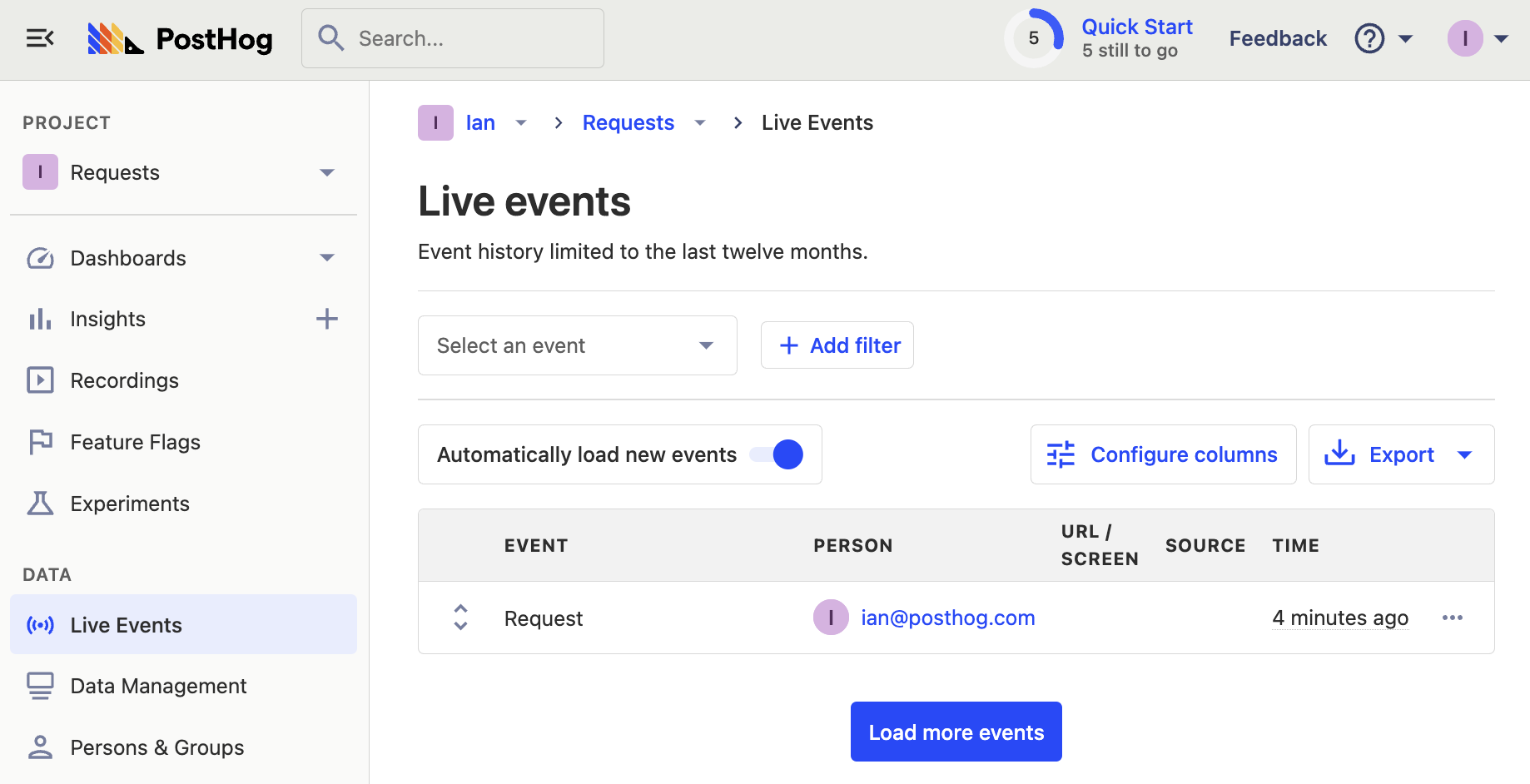
Adding properties and batching
You can also add properties and a timestamp in ISO 8601 format to this request. If you don’t add a timestamp, we automatically set it to the current time.
You can also batch these requests together by sending a list of events to the /batch/ endpoint. This is useful for limiting the number of requests you make. Events can be held, then sent as a batch. Our Node.js library does this automatically, and we use batching to process events.
Identifying and aliasing users
You can also POST $identify events to add more details about those users. The API has no concept of state so the user information is not added as properties unless you send it in a request. It is not automatically created or included in the request like it is in the JavaScript library.
You still send identify events to the /capture/ endpoint. Use $set to set the user properties you want.
Aliasing users
If you have two users you’d like to combine together, you can use a $create_alias event. See more about this in our identifying users documentation.

