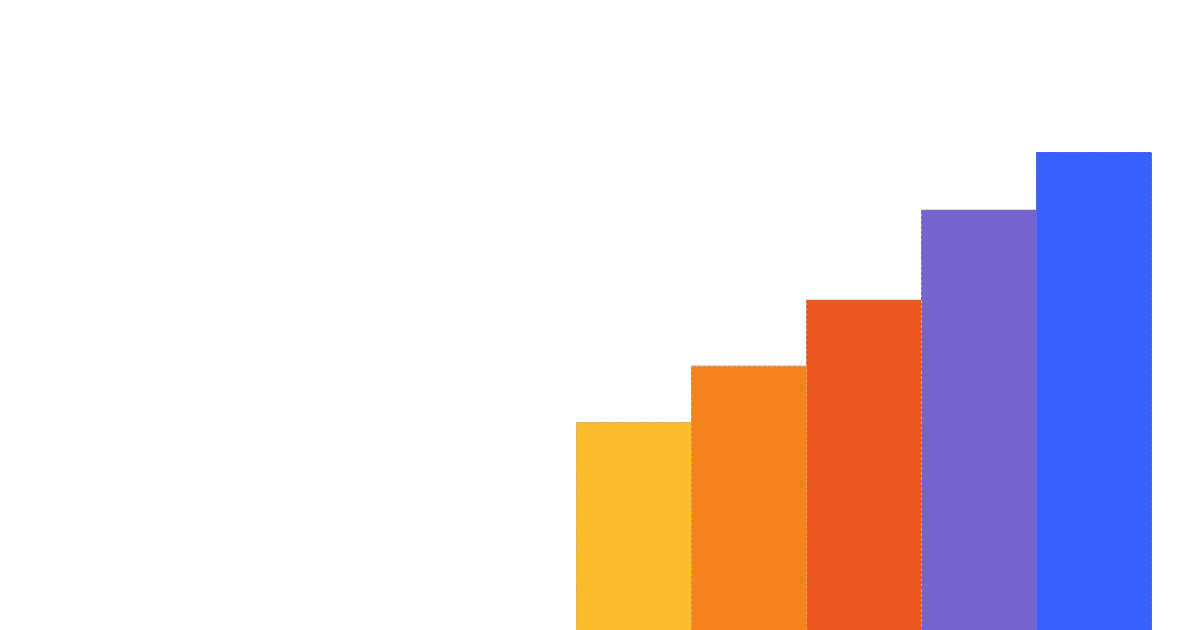Since there are infinite ways to break down time, there are infinite ways to filter based on time. HogQL unlocks more of these in PostHog, and in this tutorial we'll go through examples of how to use do that.
To add a HogQL filter:
- Create a new insight
- Open the filter dropdown, and click "Add filter" below your data series
- Select HogQL from the options
- Write your expression, and click "Add HogQL expression" to apply it
HogQL filters are available on every type of insight from trends to funnels to lifecycle.
Accessing your data’s dates and times
Below is a non-exhaustive list of time properties that are commonly used in HogQL (You can find a full list of events, properties, and types in your data management tab):
- The
timestampproperty indicates what time an event occurred, and is automatically set. - Persons have a
created_atproperty, which you can access withperson.created_at. - For custom events or person properties, you can access them with
person.properties.{custom_property_name}.
Note: if the type of your property is a string, rather than a
DateTime, you can convert it usingtoDateTime(), and vice versa withtoString(). You can view the type of your properties in your data management tab.
The ClickHouse SQL statements we built HogQL on also have useful helper functions that are good to know when working with dates. These include:
now(): the current date and time at the moment of query analysis.today(): the current date at the moment of query analysis.yesterday(): yesterday’s date at the moment of query analysis.
Events from a specific time range
To filter for events in a specific time range, you can use toDateTime() to create a date time object to compare with the event timestamp.
For example, if you want to filter for events after 9:26 AM on September 16th, 2022, and before 2:34 PM on October 1st, 2022, you can use the expression:
Note: by default, PostHog uses
UTCfor timestamps.
Using the Unix timestamp
If you'd like to filter using a Unix timestamp, you can use toUnixTimestamp to convert a date time object into a Unix timestamp, or fromUnixTimestamp to do the reverse.
For example, if you wanted to filter for events after the Unix timestamp 1674259200, you could use the expression:
Relative time filters
If you'd like to query events relative to today's date (or any other date), you can use the dateDiff() function.
For example, to get events older than 5 days, use the expression:
You can also replace day with second, minute, hour, week, month, quarter, and year.
Weekly and quarterly reports
Many companies report on a weekly or quarterly basis. A simple filter, such as events in the last 7 days or events in the last 90 days, likely includes events from the previous week or quarter, making these reports inaccurate. HogQL provides an alternative filter to get events from specific weeks and quarters.
For example, if we wanted events for this quarter, we can use the expression:
We can do the same with the current week with toStartOfWeek:
Alternatively, if you wanted a weekly report for only weekdays, you can use toDayOfWeek to filter out Saturday and Sunday with their day’s number:
Analyzing subscribers or trial users
HogQL lets you filter users properties too. A use case of this is filtering for events based on users in trial or recently subscribed.
For example, you may want to filter events from users who are in the last 3 days of their trial period, but you only have a trial_started person property. Using interval type, you can to add 30 days and use dateDiff() to check if that date is less than or equal to 3 days away from now() like this:
A use case for this is creating an action for pricing pageviews during the last days of the trial, then posting to a webhook to notify your team to reach out to the user.
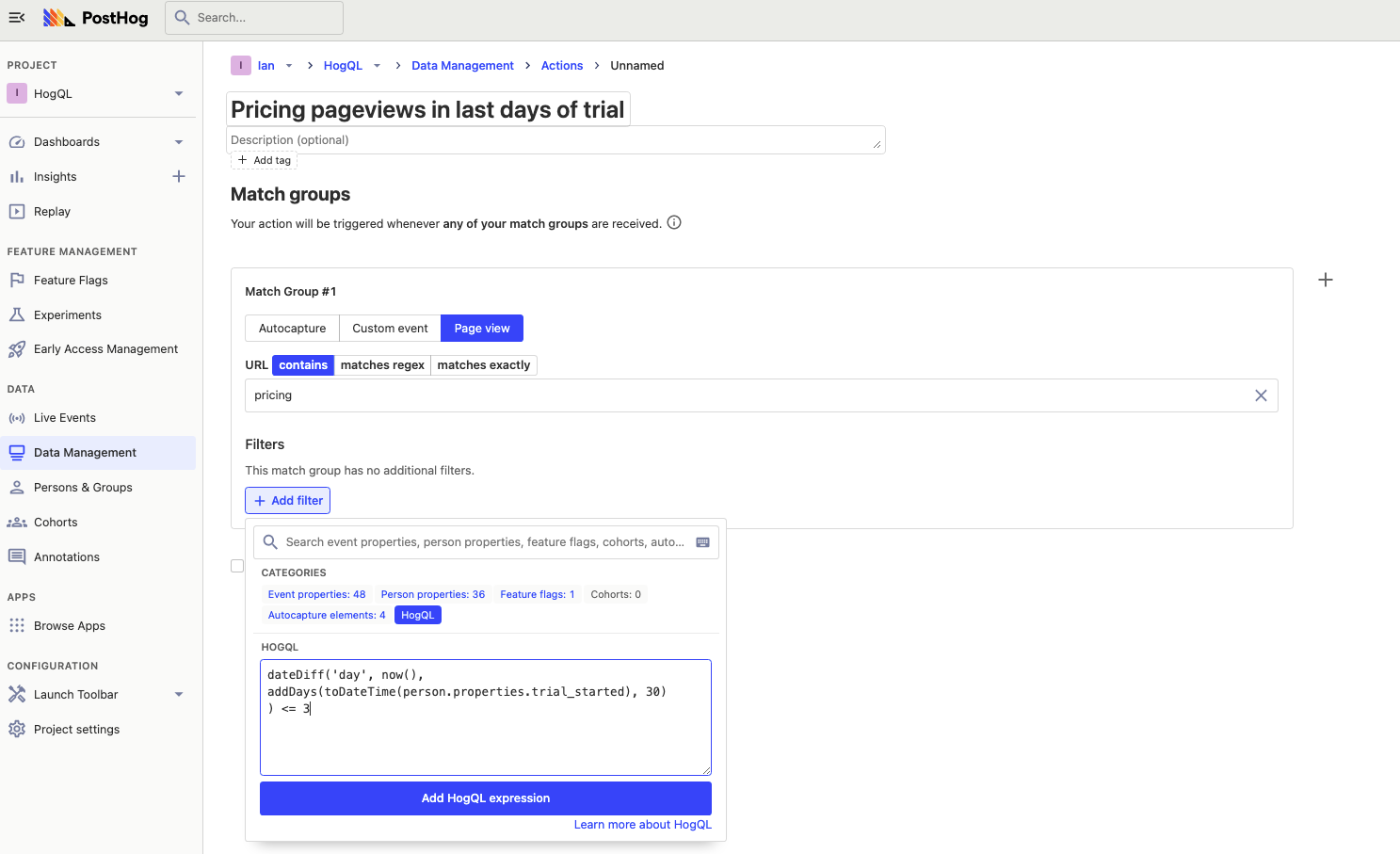
Another similar example is using HogQL to understand usage in the first two weeks after subscribing. To do this, use dateDiff() again but with 'week', your signed up property, and now() like this:
This is useful to learn what features are used immediately after sign up and others that might go undiscovered.